If there is a specific word you want hyphenated in a particular way, here's how you go about it:
- Go to Edit > Spelling > User Dictionary. In the space for "Word", type in that word.
- Once you've typed it in, click "Hyphenate". You will see your word will be broken up into a series of syllables with double tildes (~~). The tildes show where the hyphenations can occur in that word.
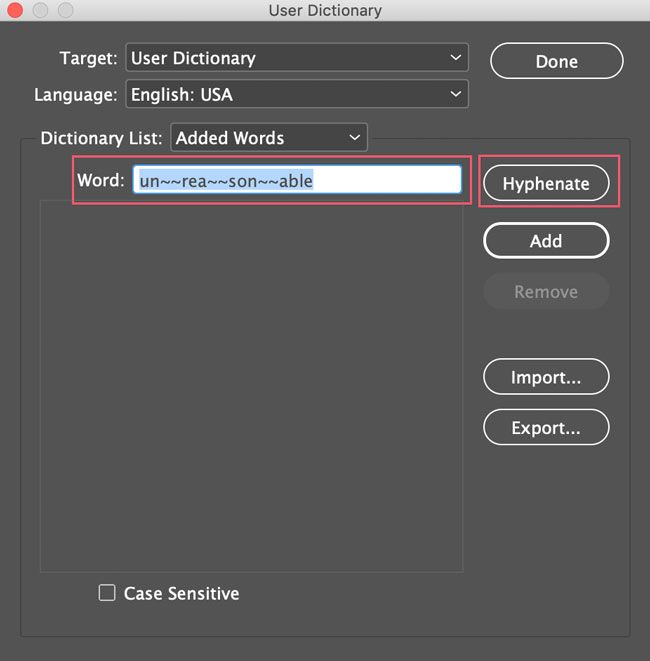
- You can prioritise where the hyphenation takes place in the word by editing the word to have one tilde where you primarily would prefer the hyphenation to happen, then two tildes where the next best break would be, and so on...
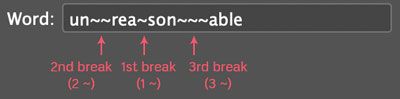
- You also have the option to hyphenate the word in a single place only by using just one tilde, or alternatively, you can remove the option of hyphenating the word at all by putting a single tilde at the start of the word. This will inform InDesign to never hyphenate that word.
- Click "add" to activate your changes. These changes will be added to your user dictionary and will be available for all current and future documents.







